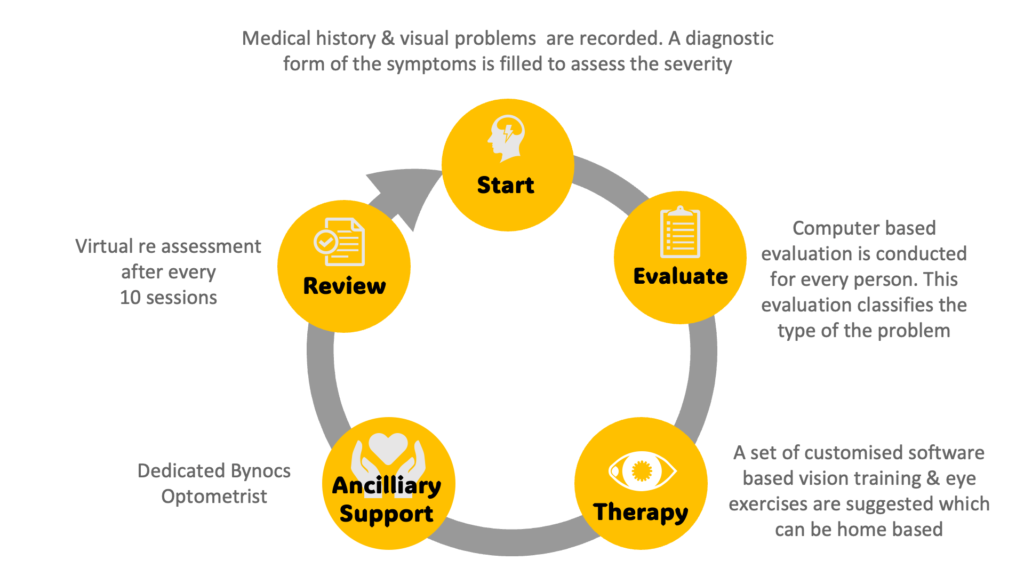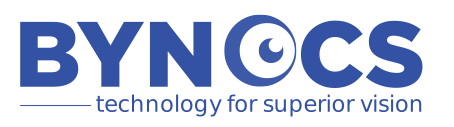COMPUTER VISION SYNDROME
TOO MUCH WORK ON THE COMPUTER?
75-90% of the population that
works regularly on any screen device is
suffering from Digital Eye Strain.

The world around us has changed rapidly over the last decade, bringing some challenges along. The most significant change that has impacted life is the use of computers and mobile phones. From office work to entertainment, from information surfing to messaging, banking to online buying, every aspect of life now needs a screen. In addition, the work-from-home and school-from-home situation has increased the time spent on these screens, even for children.
Almost 8-12 hours a day are spent on a screen now, causing immense strain to the eyes! Such digital strain on the eyes over many months and years begin to cause symptoms such as:
- Headache
- Eyestrain
- Burning sensation in the eyes
- Dryness of eyes
- Eyes feeling tired and sore
- Blurred vision
- Double vision
- Twitching of eyes
This condition is increasingly been noticed among people working long hours on a computer and in school-age children who spend a significant time on devices. It is called the “Computer Vision Syndrome (CVS)or Digital Eye Strain (DES).”
How Common is Computer Vision Syndrome(CVS)/Digital Eye Strain (DES)?
If the eyes feel tired and strained by looking at any digital screen for a prolonged duration, one may be a victim of the digital onslaught.
Globally, 60 million people suffer from CVS, and approximately one million new cases are added each year.[S. Wimalasundera, “Computer vision syndrome,” Galle Medical Journal, vol. 11, no. 1, pp. 25–29, 2006.]
A survey conducted by The National Institute of Occupational Safety and Health reported that as many as 75-90% of the population who regularly work on any digital screen device suffer from eye-related symptoms. It is estimated that 80% of the computer-using population suffers from ‘Computer Vision Syndrome (CVS),’ [ Raja AM, Janti SS, Chendilnathan C, Adnan M. Ocular problems of computer vision syndrome: Review. J Mahatma Gandhi Inst Med Sci 2015;20:134-6].
There are studies showing a 30% loss of productivity due to CVS. Such digital eye strain is very common in both children and adults.

Why does Computer Vision Syndrome (CVS)/Digital eye strain (DES) occur?
There are many reasons why reading on a computer screen or a digital device is difficult for the eyes than reading printed matter.
The text and images on a computer screen are made up of pixels with blurry edges. As a result, the eyes have to work harder to focus on them than on text and images on a printed page. This causes the eye muscles to work harder, causing eye strain.
One tends to blink less frequently than usual when working on a computer. (Normally, we blink about 13-14 times a minute, but this often drops significantly during computer use). Less blinking can lead to dryness.
Our eyes were genetically designed for distant vision. Through the ages, the eyes have adapted to sharpen their near vision too. But the switch in working routines from print materials to digital has been so rapid that eyes have not had a chance to adapt to the newer digital onslaught.
Of the various symptoms of CVS or DES described above,
Burning and irritation are linked to dryness of the eyes.
Headache, eyestrain, blurring of vision, and loss of focus are linked to fatigue of the focusing muscles of the eyes.
Why does one get a headache and eye pain in Computer Vision Syndrome/Digital Eye strain?
It’s about the eye muscles. There are two types of muscles that are involved.
- Muscles to control the movement of the eyeball. These muscles can move the eyeball from side to side as well as up and down. Also, muscles are responsible for converging the two eyes while looking at near and diverging the eyes while looking at distance.
- Muscles that alter the shape of the lens. Our eyes work like an auto focus camera. The lens inside the camera adjusts its focus depending on the distance of the object to be photographed. Similarly, the tiny muscles of our eyes control the movement of the lens inside the eye and help in focusing our view on objects at various distances.
When one looks at a screen from a close distance, the muscles of the eyes have to work harder to maintain the focus. Over a period of time, these muscles get tired, just like any other muscle in the body when overworked.
Self-Check For Computer Vision Syndrome & Computer Vision Syndrome Prevention.
After a prolonged screen time. do you suffer from:
- Itchy Eyes
- Burning Sensation in Eyes
- Watery Eyes
- Dry Eyes
- Twitching eyes
- Eye Redness
- Double Vision
- Light Sensitivity
- Headaches
- Shoulder and Neck Stiffness
If you ticked most of the boxes, it’s time for a visit to your eye doctor.
What should be done to overcome Computer Vision Syndrome/Digital Eye Strain? Computer Vision Syndrome Prevention
First and foremost, one must consult an eye practitioner who will carry out a complete eye check-up.
If any vision correction is required, appropriate glasses are recommended.
Doctor may prescribe lubricating eye drops if there is dryness of eyes.
Strengthening of eye muscles is the most important step that will be recommended too. This is done with the latest and sophisticated computerized technique (Bynocs – The Computer Vision treatment software), which can be done at the doctor’s clinic or at home under the guidance of a qualified eye practitioner.

Eye exercises on Bynocs Computer Vision treatment software to de-strain
One of the latest and most effective treatments for digital eye strain is eye exercises that can strengthen the eye muscles and help the eyes to focus better.
The eye specialist will recommend such exercises using the new advanced Bynocs computer vision treatment software. Here the patient is made to perform gaming activities on a laptop/ desktop by wearing red/blue glasses or with a flipper.
Depending on the extent of the problem, an individual may require 7-10 sessions, each of 20 to 30 minutes duration.
A new-age, revolutionary eye treatment was developed to improve ocular health and overcome troublesome eye and vision disturbances arising from Computer Vision Syndrome.
How Does Bynocs Work?
- A detailed history is taken using a scientifically designed questionnaire followed by a thorough examination by the Optometrist.
- A diagnostic test is performed on the patented Bynocs software to assess the power of the focusing muscles.
- Individual treatment plans are formulated after consultation with the Ophthalmologist.
- The Bynocs technology helps exercise the eye muscles using a gaming interface with specialized eyewear. These exercises are targeted to strengthen the eye muscles and help relieve eye strain arising from muscle fatigue.
- Depending on the evaluation, one may need 7-10 sessions, each of 20 to 30 minutes.
With Bynocs, patients have experienced 80-90% improvement in their visual symptoms and digital eye strain.


Advanced yet Easy
Undergoing treatment using Bynocs requires consultation at a Bynocs eye clinic. Once a person is prescribed Bynocs, the necessary sessions may be undertaken in the eye-specialty clinic or at home.
All one needs is a computer with an internet connection and special Anaglyph glasses given by Bynocs. Certified optometrists are available through a video call to assist during the treatment
Eye practitioners have seen good results with patients as young as five years old and adults into their sixties and seventies with Bynocs.
Other tips that can help to reduce the symptoms arising from a digital overdose.
If the work demands 6 hours on the computer screen, ensure that one does not add to this screen time by using other devices during leisure time.
Every 20 minutes, try to look at an object 20 feet away and maintain the gaze for 20 seconds. This activity reduces eye stress and discomfort as the focusing muscles of the eyes get some rest.
The American Optometric Association recommends that the screen be at a distance of 20-28 inches away and 15-20 degrees below the eye level.
Use a good ergonomic chair that offers support to the spine.
When our eyes are focused on the screens, we do not blink as often as necessary. Blinking often keeps the eyes moist and protects them from dryness and associated symptoms.
It is a good idea to routinely visit an eye doctor and monitor eye health so that appropriate and early treatments for visual problems can be started if essential.
If suffering from dry eyes, the instillation of lubricating eye drops at frequent intervals will help maintain the moisture levels and protect the eyes from dryness and related troubles.

Bynocs Process