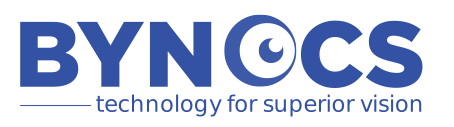Here Are Top 5 Signs That Indicate CVS is Stealing Your Vision
Presently, the internet and computer screens are voraciously used for education, banking, business, IT, and almost every sector. It has immense potential to bridge the gap and tackle the challenges posed by the pandemic. But ophthalmologists worldwide have raised concerns about hiking eye disorders due to the overuse of computer screens.
What is digital eye strain or Computer Vision Syndrome?
Digital eye strain, or Computer Vision Syndrome, is a group of eye or vision-related disorders caused due to overuse of digital screens. The LED screens emit highly penetrating lights that irritate ocular muscles and strain them to see clearly. Their overexposure damages the eye passively and manifests symptoms.
Interestingly the symptoms of eye damage are so subtle that by the time people recognize any significant vision or eye-related changes, the damage is already done.
The blog is intended to teach you the signs of eye damage due to computer vision syndrome so that you take the necessary steps immediately to save your precious vision.
Top 5 Digital Eye Strain Symptoms-
Dry eyes
Dry eyes are analogously linked with initial digital eye strain symptoms. It happens because focussed eyes blink less; and tears evaporate from the eye’s surface, leaving it dry.
Eye pain/Eye fatigue
Another parallel symptom is eye pain or eye fatigue. After working strenuously for hours, our eyes feel drained and weary. This indicates the need for rest. And ignoring the symptom may increase the frequency and intensity of eye pain and eventually, you will notice some vision-related changes.
Blurry vision
Both eyes coordinate to see the same thing at a time. But gapping the screen for a long time makes eyes accustomed to seeing things up to a particular distance in the line of vision. Hence you have blurry vision. It is also associated with the change in the accommodative power of the eyes.
Changes in Eye’s Accommodative Power
The flexibility of our ocular muscles is essential to help our eyes focus on near or distant objects. Straining on a computer screen makes ocular muscles inflexible and hard to move. As a result, the accommodative power of the eye alters, creating blurry vision.
Redness in Eyes
Eye pain or eye soreness is often accompanied by eye redness. When you strain to focus on an object, the pressure is built on your ocular nerves. As a result, the blood circulation in the ocular nerves increases, and the nerves tend to swell and appear red.
Computer Vision Syndrome Test And Treatment
Eye pain or eye soreness is often accompanied by eye redness. When you strain to focus on an object, the pressure is built on your ocular nerves. As a result, the blood circulation in the ocular nerves increases, and the nerves tend to swell and appear red.
The treatment would depend on the diagnosis of the eye, which will reveal the eye condition or its damage. The computer vision syndrome test will include:
- Detailed eye examination
- Eye pressure test
- Screening tests(to determine aberration or vision alignment problems)
Typically, non-surgical or conservative treatment methods are recommended for digital eye strain treatment.
The treatment focuses on eye exercises, clinic-based therapies, eye drops, and medication to treat the eyes holistically.
CVS is prevalent in both kids and adults, but their treatment discipline differs. Children’s eyes are more delicate and respond faster to therapies as well as treatment; therefore, the treatment module can be moderate.
However, for adults, the intensity of treatment can be slightly higher, more stringent, or a combination of different treatments.
The unique, progressive, and advanced range of treatment methods by Bynocs in the form of vision corrective software helps ophthalmologists adeptly identify eye disorders and treat them accurately.
So, it’s time you learn whether your ophthalmologist uses Bynocs solution to treat eyes.